In our most recent version of ESS 24.05 we’re pleased to offer a Windows MSI (Microsoft Installer) build of Element Desktop. Many larger customers prefer MSI files for software installation. They can automate deployments across many devices, ensuring consistency and reducing manual effort.

As well as MSI builds we’ve also enhanced the way our message notifications work for all users. And we’ve improved Group Sync: our advanced identity and access management tool for IT administrators.
Simplify your software deployments with MSI installs
Gone are the days of manual software installations across hundreds or thousands of devices. With the MSI version of Element Desktop, deployment becomes a breeze. MSI packages for Windows streamline the installation process, allowing your IT team to deploy Element across your organisation with ease. Whether you’re onboarding new employees or updating existing systems, MSI ensures a consistent and hassle-free deployment experience.
Centralised management unifies control
For IT administrators to maintain software across their organisations, having the ability to centrally manage software through tools like Microsoft’s Group Policy is essential. The MSI version of Element Desktop makes updates more efficient and offers robust security features, such as digital signatures, to protect against tampering.
Software with seamless scalability
The MSI version of Element Desktop allows you to effortlessly install, update and configure software on numerous devices without sacrificing performance or reliability. Overall, MSI files facilitate scalable software environments, aligning with the complex requirements of large organisations, and reducing the resource requirements associated with large-scale rollouts.
Threads and notifications supercharge productivity
As if introducing MSI builds this month wasn’t enough for Element Desktop, we’ve also made significant improvements to the way you receive messages. What we’ve done makes navigating your new messages much faster, making you more productive.
Avoid notification mayhem with threads
With the latest updates to threads, you can say goodbye to cluttered room lists. This feature provides a dedicated space for managing all activity taking place in threads, ensuring you never miss important messages.
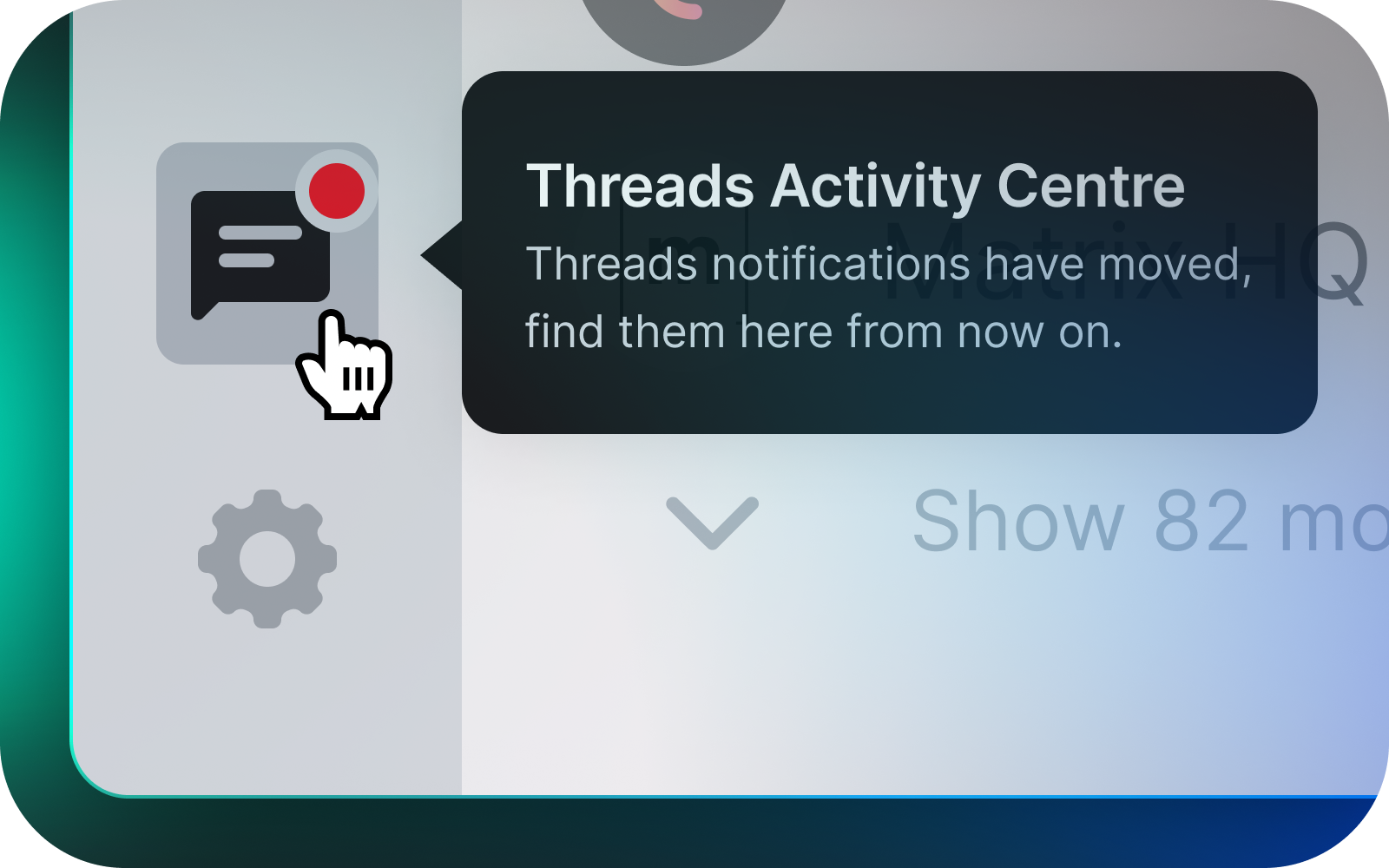
To make your message notifications easier to spot, we've removed thread notifications from the room list and given them a new home. Now, using the new access point (an icon in the bottom left corner of the app), you can quickly identify rooms containing new thread messages, allowing you to prioritise your attention more effectively.
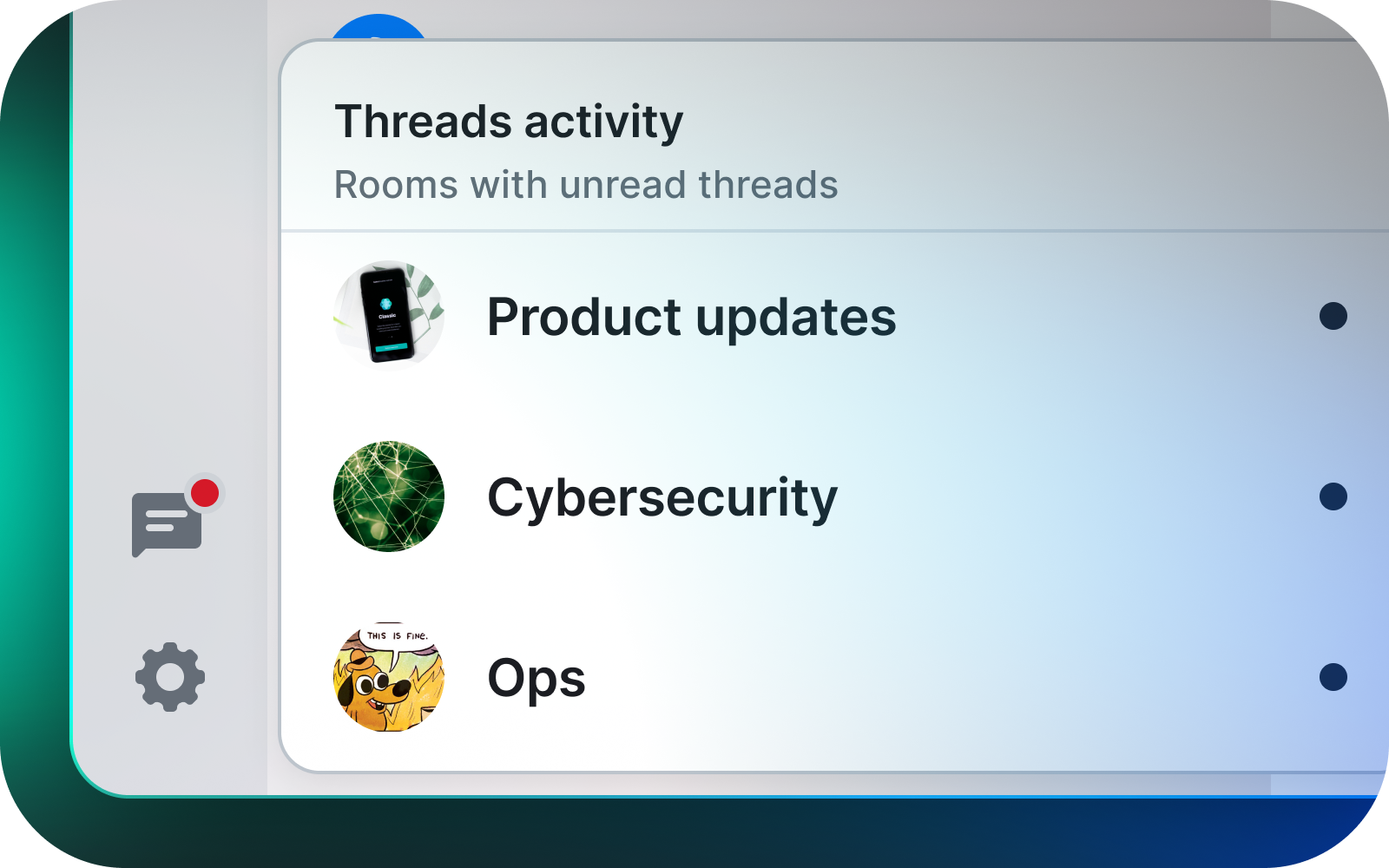
Simply click on the threads icon to dive into your thread notifications. From there, you can jump right into any room with unread threads and catch up on missed messages.
Visual indicators: from dot to dot
Keep track of unread threads with visual indicators. A notification dot on the thread icon in the room header alerts you to unread messages in that room. Additionally, a dot on the right side of the thread tile indicates threads containing unread events, allowing you to focus on what matters most.
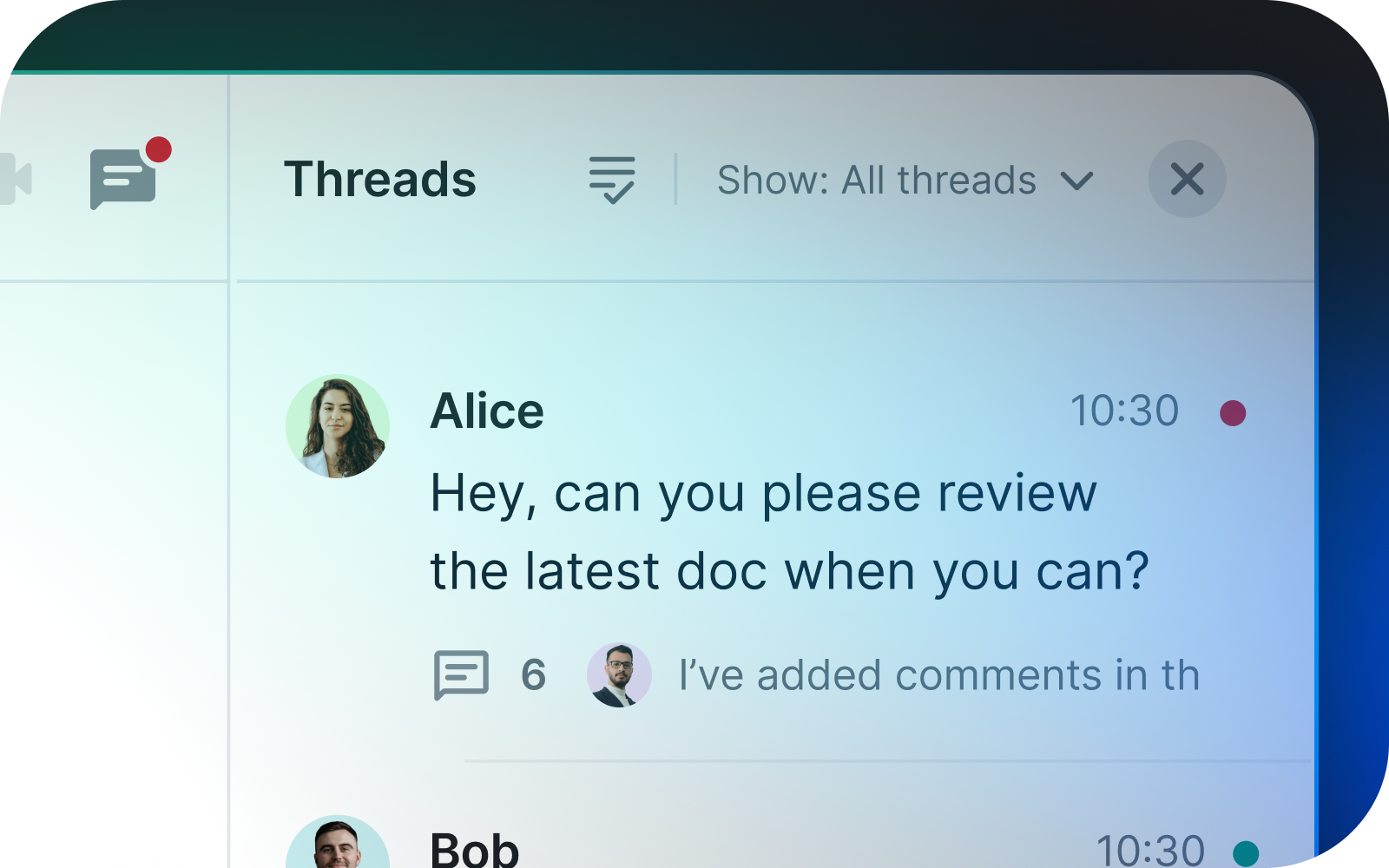
Group Sync
From today Group Sync (a key component of our Advanced Identity Management) is capable of handling not just hundreds but thousands of users at a time. Now our larger customers can save time when integrating with their existing identity management systems and mapping group access permissions.
In making this improvement we’ve significantly reduced the amount of memory consumption. We’ve also changed the way Group Sync interacts with your server so that it gradually propagates changes to it instead of overloading Synapse by doing them in one go.
While not a new feature, these improvements to Group Sync massively improve scaling and performance capabilities, so we want to share the good news. For those unfamiliar with Group Sync, it serves as the backbone of our Advanced Identity Management. It allows you to efficiently administer user lifecycles and ensure compliance with organisational policies by automatically mapping and synchronising existing structures and user information with our application.
Transforming communication together
Our latest ESS release supercharges your organisation’s productivity by introducing our MSI client installer, enhancing message notifications and improving Group Sync. In many ways, ESS 24.05 marks the intersection where innovation meets simplicity. From here, let’s discover the future of communication together. If you aren’t already a customer, get in touch with our technical specialists.



