Most people know Element as a secure collaboration and messaging app. They know what it looks like on their phone or laptop, appreciate that it’s end-to-end encrypted, and make increasing use of features like threads, polls and location-sharing. In short, they are familiar with the front-end; the client, the app or whatever else you want to call it.
But, at the risk of upsetting my front-end colleagues (😊), the real magic is in the back-end; Element the platform, not just Element the app.
So this blog post is for all the folks that have to think from an organisation's point of view - the IT departments, admins, various heads of departments, HR, risk and compliance types and all the rest of them. People who wear a job role hat!
Element is an enterprise-grade platform
We’re super conscious that Element has to give organisations - be it governments, global enterprises or regular businesses - an end-to-end encrypted, real time communication platform that puts them in control. It needs to be flexible enough to suit their specific needs, and meet their various compliance requirements, and yet still offer outstanding usability and security.
Balancing all that back-end magic in Element is done by a suite of server software. We’ve imaginatively called that box of tricks the Element Server Suite.
But before we run through that, let’s do things in the right order and run through our (*spurious phrasing alert*) new and improved onboarding.
Today we are announcing not one but two new onboarding experiences! These enable customers to host Element in the way that matches their hosting preference. Let’s meet them…
For Element-hosted customers
Anyone familiar with Software-as-a-Service (SaaS) will recognise this. Customers provide their information to us and we build a home for their communications in our cloud. The customer accesses their Element instance via an internet browser. It’s that simple.
Our aim is to give customers all the benefits of an on-premise solution, but hosted for them. Customers still have complete ownership of their data as, being based on the Matrix open standard, they can easily switch the entire deployment to being self-hosted or moved to another hosting provider. No vendor lock-in traumas or lost conversation history. And of course we can’t access any of the content because everything is end-to-end encrypted.
In short - it’s the ownership and data sovereignty you’d expect from self-hosting, but as a fully managed service!
Our new self-serve is a streamlined on-boarding process designed for a simple cloud-based deployment for 50 or more users. If paying by credit card, you can get your Element deployment up and running in around 10 minutes (there’s an admin loop if you opt for invoicing). Various bells and whistles can be added once you’re up and running.
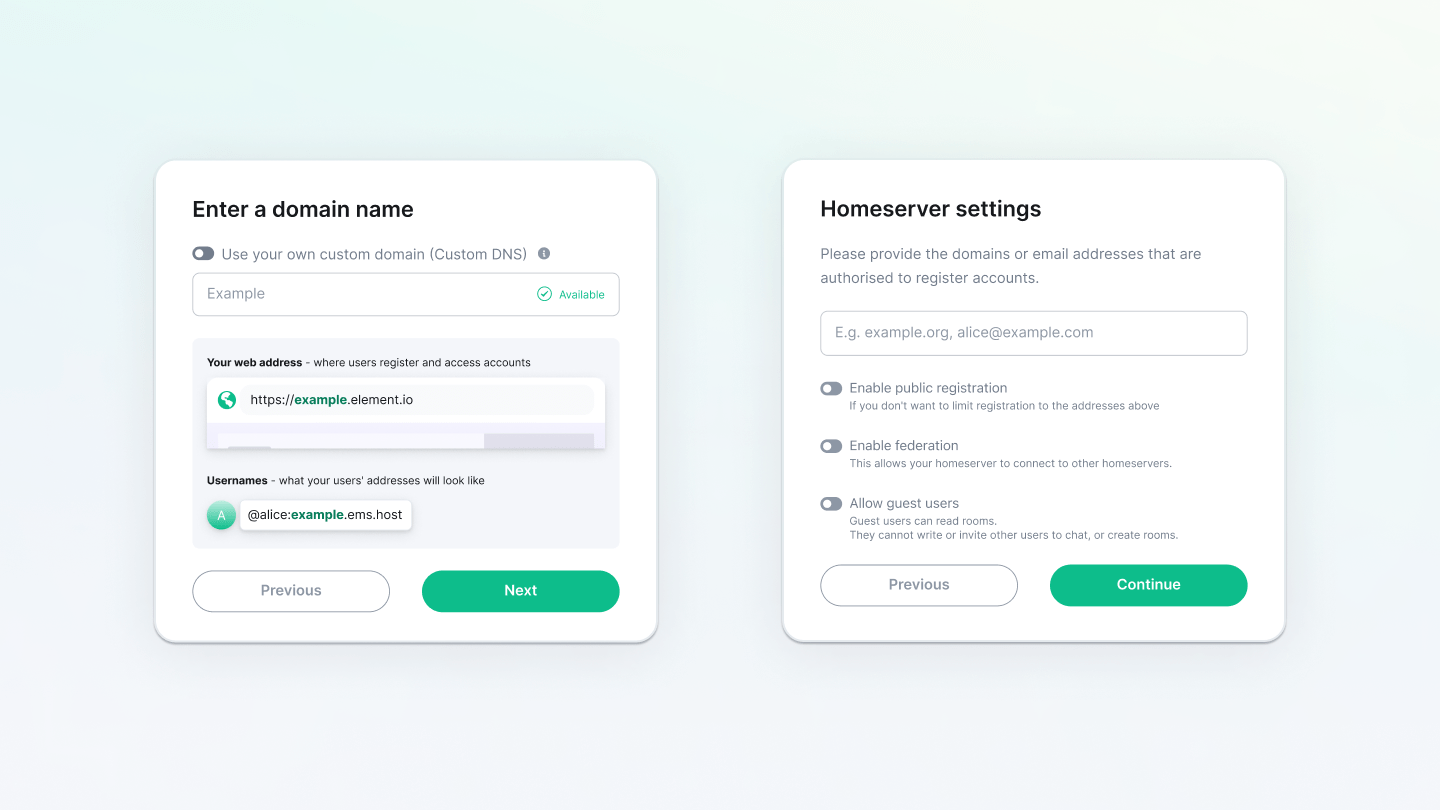
For self-hosted customers
If SaaS doesn’t meet an organisation’s needs, the alternative is to self-host Element. Having the option to ‘self-host’ software is quite unusual in the world of enterprise-grade secure messaging and video conferencing. For instance Skype for Business (which is Microsoft’s ‘self-host’ offering) is being replaced by Teams (only available as SaaS). The fact that we provide a ‘self-hosting’ option - and by that we mean both on-premise or in a private cloud - is a testament to how strongly we believe customers should be able to own their data.
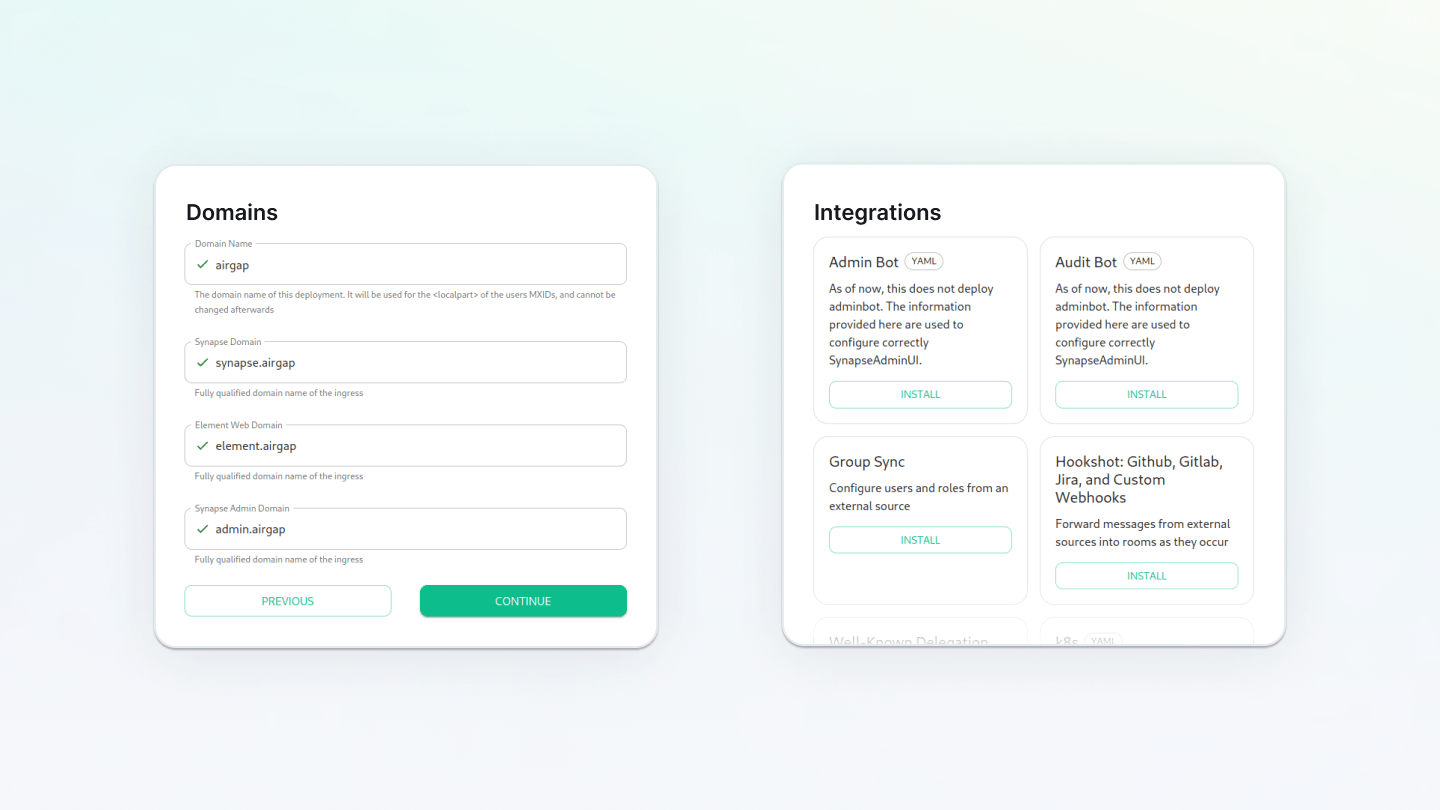
Have an environment that isn’t connected to the internet? You can be in your Element there as well as we provide all the necessary mechanisms to install our Element Server Suite in these air-gapped environments.
Introducing the Element Server Suite
Element Server Suite consists of the Element Homeserver, the Admin Console and Element Server Extensions.
Element Homeserver
Our Element Homeserver is the best available; Element’s founders invented the Matrix protocol, and Element runs Matrix.org - the world’s largest Matrix homeserver - on behalf of the Matrix Foundation. That’s a stack of expertise to put inside a paid-for version of an Element Homeserver.
Element Homeserver follows our best practices for deployment, and it’s the only one that’s fully compatible with all of our Element Server Extensions. It gives you a rock solid foundation for your Element deployment, whether you self-host or use the hosted version, and allows you to federate (or not, as you see fit).
Admin Console
The Admin Console, as the name suggests, gives Admins the ability to manage their Element deployment quickly and easily. The Admin Console is a little further ahead in the hosted version of Element and we’re moving to a very similar graphical interface for the self-hosted version that’ll also enable real time changes without having to re-run the installer.
Server Extensions
Here’s where the fun really begins!
Server extensions allow Admins to tailor Element to suit the organisation's specific requirements. There are more federation options, bringing enterprise level control to federation that can be applied within a single organisation, or across an entire supply chain. Our Secure Border Gateway is also an option for rules based access between separate networks, while our Cross Domain Gateway can protect high-side operations and air-gapped networks.
Server Extensions also provide enterprise functionality such as admin capabilities that prevent zombie rooms, audit logging for compliance, and group-based permissions to help manage room access; this really comes alive in combination with Spaces; chat room hierarchies that can be both enterprise-wide, and for specific teams.
Admins can also boost the organisation’s productivity through the use of integrations and widgets. Integrations and webhooks can connect Element rooms to, say, Jira, GitHub or whatever else. They can also power in-room dashboards, so teams can discuss live data.
Extensions also include Bridges to let Element connect into existing communications platforms that could be in use - from Slack, WhatsApp, SIP and others.
Most extensions are available within existing price plans, although a few are additional.
The not too distant future
There’s literally never been a better time to try out Element.
Why not get in touch today to start a free trial (minimum 100 users) that will launch your company’s communications into tomorrow’s world 🚀
Then you, too, can be in your element.





